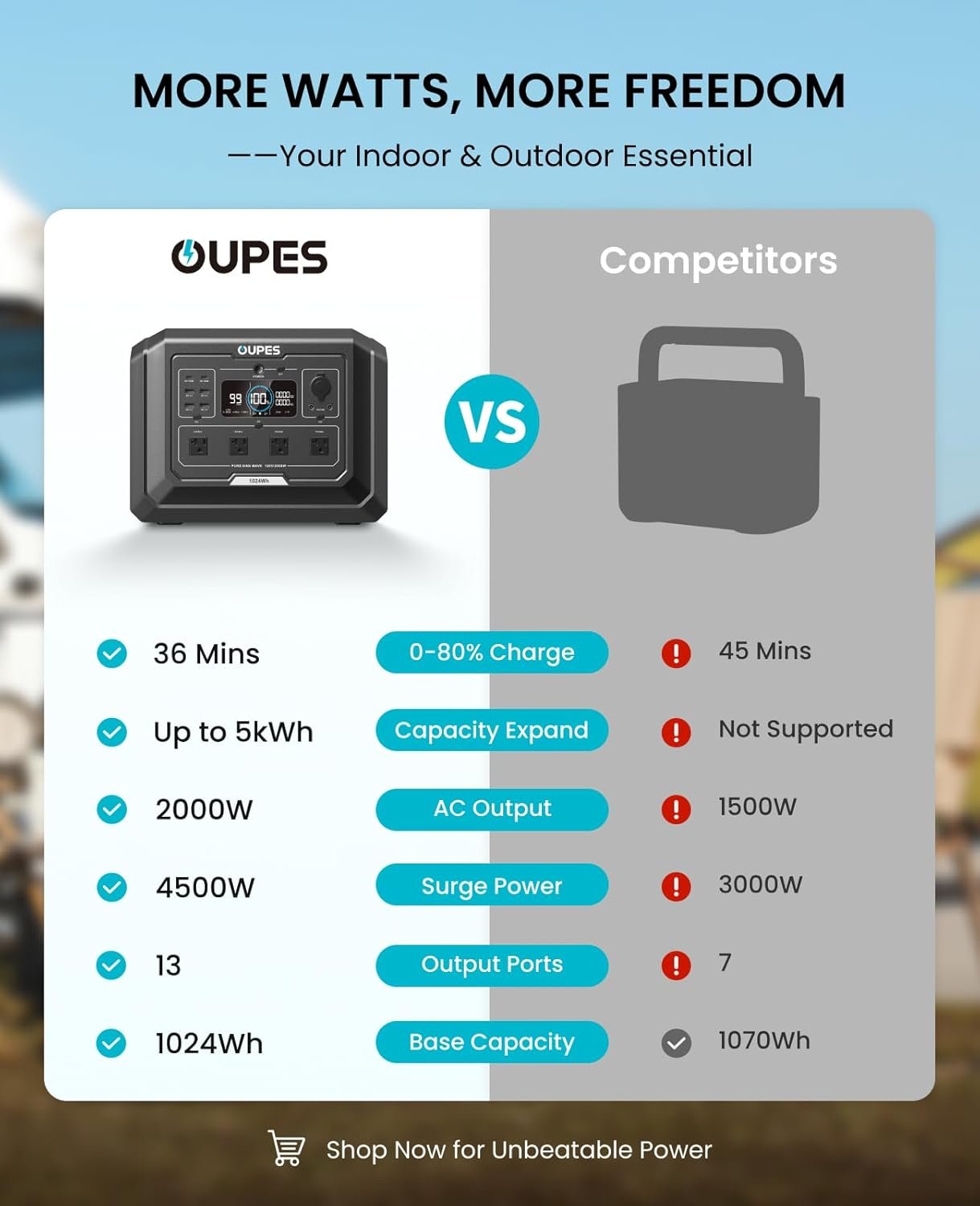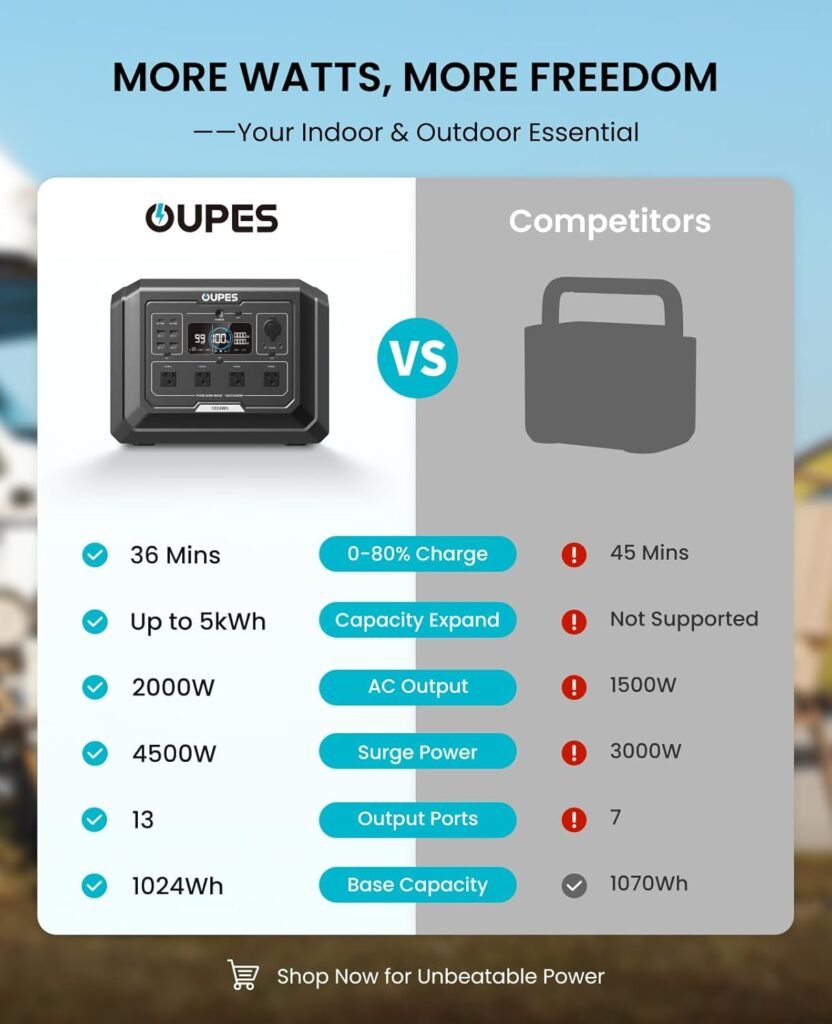OUPES Mega 1 Solar Generator review
OUPES Mega 1 Solar Generator review
Are you thinking about whether the OUPES Mega 1 Solar Generator with Panels Included, 2000W Power Station + 100W Panel, 1024Wh LiFePO4 Battery, Expandable to 5120Wh, APP Control, <20ms ups for rv, camping & home backup fits your needs?< />>
Quick take and who this is for
You’ll get a compact but powerful unit that aims to bridge the gap between portable power stations and small home backup systems. This product is best if you want high output for appliances, fast recharge speeds, built-in UPS protection for sensitive electronics, and the option to scale battery capacity for longer off-grid stays.
What’s in the box
You’ll find everything you need to start using the station right away: the Mega 1 power station itself, a 100W solar panel, charging cables, an AC adapter, and basic user documentation. The included panel is convenient for casual solar charging, and the accessories are sufficient for immediate setup and testing.
Key specifications at a glance
Below is a compact breakdown of the most important specs so you can quickly compare against other options. These figures come from the manufacturer’s description and help you estimate runtimes and charging behavior.
| Item | Specification |
|---|---|
| Model | OUPES Mega 1 Solar Generator |
| AC Output | 2000W Pure Sine Wave continuous, 4500W surge |
| Battery Capacity | 1024Wh LiFePO4 (expandable up to 5120Wh with 2x B2 Extra Batteries) |
| Battery Chemistry | LiFePO4 (Lithium Iron Phosphate) |
| AC Charging (0–80%) | 36 minutes (AC only) |
| Solar Input | Up to 800W max (includes 100W panel) |
| Solar Charging (0–80%) | 1.3 hours with optimal panels (e.g., 3x240W) |
| Dual Charging (AC + Solar) | 0–80% in 26 minutes (manufacturer claim) |
| UPS Switch Time | <20 milliseconds< />d> |
| Ports | 4x AC, 2x USB-C PD100W, 4x USB-A QC3.0, 2x DC5521, 1x Car Socket |
| Weight | 27.8 lbs |
| App Control | Bluetooth/Wi‑Fi with LCD display |
| Cycle Life | >3500 cycles (LiFePO4) |
Power output and real-world uses
You’ll appreciate 2000W continuous output when you need to run heavy appliances such as microwaves, small ovens, electric grills, and power tools. The 4500W surge rating helps with devices that require a strong startup current, like compressors or some refrigerators.
The high continuous wattage means you’ll be able to run multiple devices at once; just add up device wattages and leave some headroom to avoid hitting the inverter limit. If you need to run something very large like a full-size air conditioner, you’ll want to check startup and continuous wattage carefully against the 4500W surge and 2000W continuous specs.
Typical runtime examples
It helps to estimate runtimes using your device wattage and the 1024Wh battery. For example, if you run a 100W laptop, you can expect around 10 hours (accounting for inverter losses). For a 1000W microwave, you’ll get approximately 1 hour of run time in ideal conditions.
These are rough estimates that assume the battery is fully charged and the system operates under normal temperature and efficiency conditions. Keep inverter losses (typically 85–95% efficiency) in mind when calculating practical runtimes.
Battery chemistry, life, and expandability
You’ll like that the Mega 1 uses LiFePO4 cells, which prioritize safety and long cycle life compared to traditional lithium-ion packs. The manufacturer states over 3500 life cycles, which translates to years of regular use before significant capacity loss.
Expandable capacity gives you flexibility: start with 1024Wh for weekend trips, and add up to 2 B2 Extra Batteries to reach 5120Wh for long-term off-grid living or serious backup use. Expansion is useful if you foresee extended outages or frequent boondocking.
How expansion works in practice
Expansion typically means connecting external battery modules that add cumulative watt-hours and allow longer runtime without increasing inverter size. You’ll want to follow manufacturer instructions for connecting B2 modules and ensure firmware compatibility via the app or display.
When you expand the battery, charging times and behavior change—larger capacity takes longer to fully charge unless you proportionally increase input power, which the Mega 1 supports via higher solar or combined AC+solar charging.
Charging speeds and methods
You’ll be impressed by the claimed 36-minute AC charge to 80% — that’s a strong selling point for those who hate waiting. The unit supports simultaneous AC and solar charging to reduce recharge time further, with a manufacturer claim of 0–80% in 26 minutes when both sources are used.
Real-world charging times will vary based on input conditions, panel output, ambient temperatures, and whether you’re charging the expanded system. Still, these are competitive numbers for a ~1kWh-class power station.
Solar charging specifics
The included 100W panel is great for topping off or slow charging, but if you want serious solar charging speed you’ll need to add higher-wattage panels. The unit supports up to 800W solar input; the manufacturer notes 0–80% in about 1.3 hours with optimal panels like three 240W modules.
You’ll get the fastest solar recharge by matching panel output and orientation to ideal sun conditions. Remember that real-life solar output is affected by angle, temperature, shading, and panel quality.
UPS functionality and protecting sensitive devices
You’ll benefit from the <20ms ups switchover if you plan to run computers, routers, nas systems, or certain medical devices during an outage. that quick transition time is short enough for most electronics, preventing data loss and abrupt shutdowns.< />>
If you need zero interruption for life-supporting equipment or gear that is intolerant of any break in power, you should verify the device’s tolerance and consider a dedicated medical-grade UPS. For typical home electronics and small appliances, the Mega 1’s UPS should be more than adequate.
How the UPS behaves in practice
The unit will monitor AC mains and switch to battery output when an outage is detected, all while keeping the output waveform as a clean pure sine wave. This protects sensitive loads and keeps devices running without noticeable flicker or reset in most cases.
You’ll still want to test your specific equipment to confirm compatibility because some motor drives, HVAC units, or unusual electronics may behave differently during a switchover.
Ports, connectivity, and the app
You’ll find 13 ports distributed across AC, USB-C, USB-A, DC, and a car socket, which lets you charge phones, laptops, cameras, lights, and 12V appliances simultaneously. Two USB-C PD ports at 100W each give you laptop-level charging convenience.
The Bluetooth/Wi‑Fi app gives remote monitoring and control, while the LCD provides detailed info at a glance: input/output power, battery percentage, runtime estimates, and charging modes. If you like data and control, the app will let you monitor live stats and toggle settings when you’re nearby or away.
What the display and app tell you
You’ll get real-time readouts of charging current, remaining runtime, and load wattage, which help you manage usage and avoid unexpected shutdowns. The app typically also allows firmware updates and might include power profiles or safe-charge modes.
If you rely heavily on monitoring for off-grid energy management, confirm that the app’s connectivity is reliable in your setup and that the display’s metrics align with your measured usage.
Design, build quality, and portability
You’ll notice the Mega 1 balances compactness and capability: at 27.8 lbs it’s far lighter than an equivalent capacity lead-acid setup but heavier than the smallest portable power banks. The housing is rugged enough for outdoor use, and handles or recessed grips make it reasonably portable for occasional transport.
For RVs and outdoor use, the weight is manageable when you’re carrying between a vehicle and campsite, but it’s not a one-handed unit for long hikes. The form factor aims to be a compromise—powerful, yet portable enough for RVers, campers, and homeowners prepping for emergencies.
Cooling and noise
You’ll hear active cooling fans under high loads or during rapid charging. The sound level isn’t usually loud, but in quiet campsites or during night-time use, the fan noise might be noticeable.
Fan control often ties into temperature and load, so in light usage you’ll experience a quiet operation. If silent operation is critical, verify noise levels during a demo or check user experiences.
Performance under load and surge handling
You’ll be able to handle high startup currents thanks to the 4500W surge rating, which is especially useful for compressors, refrigerators, and power tools. The inverter’s pure sine wave output ensures motors and electronics run smoothly without popping error messages or odd behavior.
Sustained use near the 2000W continuous limit will draw significant battery power, so monitor runtime carefully and consider expanded battery options for long-duration heavy loads. Also, frequent heavy cycling at max loads can increase thermal stress, so ensure good ventilation if you plan high-output sessions.
Thermal behavior and throttling
You’ll want to avoid enclosed spaces when running high loads, since the unit will generate heat and the fans will need airflow to keep temperatures down. The system may throttle charging or output if it reaches thermal protection thresholds—this is normal and protects the electronics and battery.
If you plan to use the unit in hot climates or inside tight enclosures, allow for airflow and check how heat impacts performance during extended high-output use.
Use cases and recommended setups
You’ll find a variety of practical scenarios where the Mega 1 excels. Below are typical setups and tips for each use case.
Camping and overlanding
You’ll be able to power lights, a mini-fridge, phone chargers, and a laptop on weekend trips, and the included 100W panel can keep you topped off during sunny days. If you’re doing extended stays, add more solar or an extra battery to avoid running low.
For car-based adventures, mount the panel on the roof or lay it out in sun patches, and use the AC or DC outputs for cooking gear or camp lighting. The weight and handle make the unit straightforward to bring along on vehicle-based trips.
RV use
You’ll appreciate the 2000W inverter for running multiple appliances in an RV—microwave, TV, and coffee maker, for instance—while the UPS protects electronics during shore power transitions. Expandability is useful if you boondock frequently and want many nights of power without recharging.
Install the Mega 1 in a ventilated compartment and route solar inputs from roof-mounted panels for efficient charging. Consider how you’ll integrate the unit into your RV’s power management plan if you want seamless automatic charging and switching.
Home backup and emergency power
You’ll have a reliable backup source to run essential items—router, lights, fridge, and medical devices—during a blackout. The UPS feature makes it particularly useful for protecting computers and networking equipment.
For longer outages, invest in external B2 batteries or additional solar to keep critical circuits online for days instead of hours. Set up essential loads in advance and practice a power plan so you know what you can run for how long.
Power tools and job sites
You’ll be able to run cordless tool chargers, smaller saws, or compressors briefly thanks to the 4500W surge, but continuous heavy-duty power tool use will draw down capacity rapidly. This is a solid option for small to medium workloads where portability and quiet operation matter.
Always match your tool’s startup and running wattage to the Mega 1’s specs, and if you’re running multiple tools at once, monitor the load to avoid tripping the inverter.
Comparison with similar options
You’ll notice the Mega 1 sits in a competitive category: higher-power portable stations with LiFePO4 batteries. Compared to smaller ~500–1000Wh units, it offers more sustained output and expandability. Against larger home backup systems, it’s significantly more portable but usually offers less total built-in capacity unless you add external batteries.
If you’re choosing between units, weigh actual runtime needs, output wattage, recharge speed, and whether you need the UPS function. The Mega 1’s fast charging and UPS set it apart for users who rotate between mobile use and home backup.
What to consider when comparing
You’ll want to compare specs like continuous AC wattage, surge rating, battery chemistry, cycle life, solar input limits, and app features. Price and warranty are also important—LiFePO4 systems often carry a premium but deliver longer usable life.
Don’t just pick the largest number; consider how you’ll use the unit day-to-day and whether you’ll realistically benefit from expandability or ultra-fast charging.
Pros and cons
You’ll find the Mega 1 offers many strengths but also some limitations, so it’s helpful to weigh both sides.
Pros:
- High continuous output (2000W) and strong 4500W surge for many appliances.
- LiFePO4 chemistry with long cycle life (>3500 cycles).
- Very fast AC charging (0–80% in 36 minutes) and support for simultaneous AC+solar.
- Expandable to 5120Wh for extended off-grid capability.
- <20ms ups protection for sensitive electronics.< />i>
- Wide variety of ports including 2x 100W USB‑C PD.
Cons:
- At ~27.8 lbs, it’s not ultralight for backpacking or long carry distances.
- The included 100W panel is modest relative to the 800W input capability—additional panels are an extra purchase.
- Fan noise can be noticeable under heavy loads or rapid charging.
- Actual dual-charge times and solar performance depend heavily on conditions and may not match ideal manufacturer numbers.
Tips to get the most out of your Mega 1
You’ll extend battery life and performance by following a few practical tips: avoid extreme temperatures, keep firmware updated, and balance loads to stay below continuous limits. Use eco or low-power modes for small electronics when you need to conserve energy.
When using solar, orient panels for max sun, avoid shading, and consider adding panels sized to approach the 800W input limit if you want the fastest possible solar charging. For heavy AC charging sessions, ensure the unit has ventilation to manage heat.
Best practices for charging and storage
You’ll want to store the battery at a partial state of charge (around 40–60%) for long-term storage and top it up every few months if not in use. If you routinely use the unit in cold weather, keep it in a temperature-controlled environment to preserve battery health.
Treat the Mega 1 like any high-quality battery backup: regular, moderate discharge cycles and avoidance of extreme depletion will maintain capacity longer.
Maintenance and troubleshooting
You’ll generally find maintenance minimal: keep contacts clean, ensure vents aren’t blocked, and update the firmware via the app when updates are released. If the unit shows error codes on the display, consult the manual and app for guidance—many issues can be resolved with a reset or by checking connections.
For persistent problems like unexpected shutdowns, overheating, or charging issues, contact OUPES customer support and provide serial numbers, firmware versions, and usage context for faster help.
Frequently asked questions
You’ll likely have a few common questions before buying—here are concise answers to help you decide and operate confidently.
Q: Can the Mega 1 run a full-size refrigerator? A: You’ll usually be able to run a typical household fridge for several hours, depending on its efficiency and cycle behavior. Check the fridge’s startup wattage—if it’s below the 4500W surge and average running watts below 2000W, the unit should handle it for a limited time.
Q: How long does the battery last before needing replacement? A: With LiFePO4 chemistry and >3500 cycles, you can expect many years of daily use—often 7–10+ years depending on cycle depth and conditions. This makes it a long-term investment compared to standard lithium-ion packs.
Q: Can you expand capacity while still under warranty? A: Typically, manufacturer instructions allow expansion with supported modules like the B2 Extra Batteries. Check warranty terms and installation instructions to ensure your warranty remains valid after expansion.
Q: Is the unit safe for medical devices? A: The <20ms ups helps protect many sensitive devices, but for critical medical equipment you should confirm compatibility and consider dedicated medical-grade backup solutions if the device requires guaranteed continuous power.< />>
Q: Can multiple Mega 1 units be stacked or combined? A: The usual expansion is via specific extra battery modules; check with OUPES about multi-unit parallel capabilities or recommended configurations if you want to link multiple main units.
Final recommendation
You’ll find the OUPES Mega 1 Solar Generator is an excellent choice if you want a high-output, fast-charging portable power station that also serves as a capable home backup. It’s especially suitable if UPS protection, expandability, and LiFePO4 longevity are priorities.
If your needs are strictly lightweight portability for backpacking or you need an industrial-scale home backup without expansion, you might instead look at smaller power banks or dedicated home systems. Otherwise, for RVers, campers, and homeowners who want flexible, powerful, and relatively portable backup power, the Mega 1 is a compelling option.
Disclosure: As an Amazon Associate, I earn from qualifying purchases.